Change language: Português - English - Español
Important! In case you already have an active radio and only want to update it with new information or reactivate it, please use the Update Form.
Loading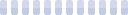
How to locate my radio ID?
It's pretty easy to locate your radio ID, it all depends on wether you are on the website or the app. Pick the most adequate option for you.
From the player link
The ID is the number located at the end of the player link. In the following example, the radio ID would be 123456 because that's the number at the end of the link https://www.radios.com.br/aovivo/Radio-Exemplo-93-FM/123456
In case there's any doubts, follow the steps below:
- Access your radio through Radios.com.br
- Copy the player link located at your browser's navigation bar
- Paste the link in the field below and click the Extract ID button
From the app's sharing link
The ID is the number located at the end of the sharing link. In the following example, the radio's ID would be 123456 because that's the number at the end of the link https://l.radios.com.br/r/123456
In case there's any doubts, follow the steps below:
- Access your radio through the RadiosNet app
- Click on the Share button and choose the Copy to clipboard button or the like
- Paste the link in the field below and click the Extract ID button
